Recover Closed Tabs in Your Browser
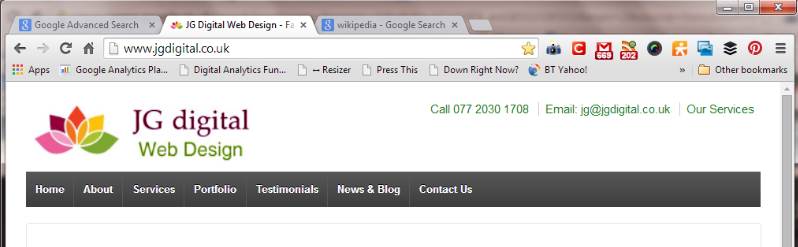
 Oops! deleted that browser tab? Quick, open it up again
Oops! deleted that browser tab? Quick, open it up again
If you’re like me and keep 10+ tabs open on your internet browser at once, it can be more than a little frustrating when you accidentally close a tab without meaning to — or, even worse, when you close all of them at once. Grrr!
My ears pricked up when I heard about this hack, which lets you recover one or all of your previously opened browser tabs without having to dig through your web history. (It doesn’t work if you quit the application altogether.)
How to re-open closed tabs in your browser window
So, it’s really simple to do:
On a Mac, hit Command-Shift-T
On a PC, hit Ctrl-Shift-T
That’s it. Simples!
How to open a new window or tab in your browser
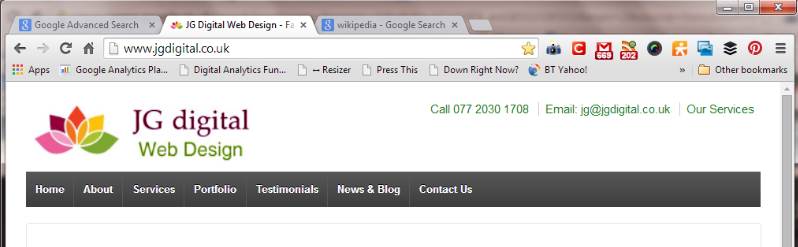
Oh and another top tip, to easily open up a brand new window or tab in your browser:
new window…
On a Mac, hit Command-N
On a PC, hit Ctrl-N
new tab…
On a Mac, hit Command-T
On a PC, hit Ctrl-T
and Bob’s your uncle!
Let us know how you get on and even better if you have some great tips to share.